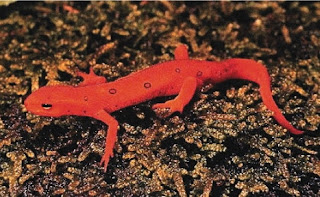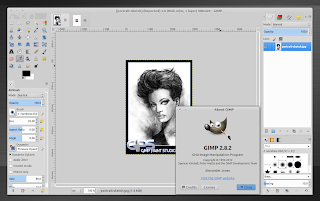|
| Lokal Repository Ubuntu 10.10 Maverick Meerkat on Indonesai |
Lokal Repository Ubuntu 10.10 Maverick Meerkat on Indonesai-
I was up grading my Ubuntu 9.10 Karmic Koala became Ubuntu 10.10 Maverick. I ve no idea to create Repo Local from my PC any more so then i was looking for Repo server from internet that placed on Indonesia. if U have some Ubuntu version with me, please enjoy!!
#Buaya
deb http://buaya.klas.or.id/ubuntu/ maverick main restricted universe multiverse
deb-src http://buaya.klas.or.id/ubuntu/ maverick main restricted universe multiverse
deb-src http://buaya.klas.or.id/ubuntu/ maverick main restricted universe multiverse
deb http://buaya.klas.or.id/ubuntu/ maverick-updates main restricted universe multiverse
deb-src http://buaya.klas.or.id/ubuntu/ maverick-updates main restricted universe multiverse
deb-src http://buaya.klas.or.id/ubuntu/ maverick-updates main restricted universe multiverse
deb http://buaya.klas.or.id/ubuntu/ maverick-security main restricted universe multiverse
deb-src http://buaya.klas.or.id/ubuntu/ maverick-security main restricted universe multiverse
deb-src http://buaya.klas.or.id/ubuntu/ maverick-security main restricted universe multiverse
#CBN
deb http://ubuntu.cbn.net.id/Ubuntu/ maverick main restricted universe multiverse
deb-src http://ubuntu.cbn.net.id/Ubuntu/ maverick main restricted universe multiverse
deb http://ubuntu.cbn.net.id/Ubuntu/ maverick main restricted universe multiverse
deb-src http://ubuntu.cbn.net.id/Ubuntu/ maverick main restricted universe multiverse
deb http://ubuntu.cbn.net.id/Ubuntu/ maverick-updates main restricted universe multiverse
deb-src http://ubuntu.cbn.net.id/Ubuntu/ maverick-updates main restricted universe multiverse
deb-src http://ubuntu.cbn.net.id/Ubuntu/ maverick-updates main restricted universe multiverse
deb http://ubuntu.cbn.net.id/Ubuntu/ maverick-security main restricted universe multiverse
deb-src http://ubuntu.cbn.net.id/Ubuntu/ maverick-security main restricted universe multiverse
deb-src http://ubuntu.cbn.net.id/Ubuntu/ maverick-security main restricted universe multiverse
#FOSS-ID
deb http://dl2.foss-id.web.id/ubuntu/ maverick main restricted universe multiverse
deb-src http://dl2.foss-id.web.id/ubuntu/ maverick main restricted universe multiverse
deb http://dl2.foss-id.web.id/ubuntu/ maverick main restricted universe multiverse
deb-src http://dl2.foss-id.web.id/ubuntu/ maverick main restricted universe multiverse
deb http://dl2.foss-id.web.id/ubuntu/ maverick-updates main restricted universe multiverse
deb-src http://dl2.foss-id.web.id/ubuntu/ maverick-updates main restricted universe multiverse
deb-src http://dl2.foss-id.web.id/ubuntu/ maverick-updates main restricted universe multiverse
deb http://dl2.foss-id.web.id/ubuntu/ maverick-security main restricted universe multiverse
deb-src http://dl2.foss-id.web.id/ubuntu/ maverick-security main restricted universe multiverse
deb-src http://dl2.foss-id.web.id/ubuntu/ maverick-security main restricted universe multiverse
#IndikaNET
deb http://ubuntu.indika.net.id/ maverick main restricted universe multiverse
deb-src http://ubuntu.indika.net.id/ maverick main restricted universe multiverse
deb http://ubuntu.indika.net.id/ maverick main restricted universe multiverse
deb-src http://ubuntu.indika.net.id/ maverick main restricted universe multiverse
deb http://ubuntu.indika.net.id/ maverick-updates main restricted universe multiverse
deb-src http://ubuntu.indika.net.id/ maverick-updates main restricted universe multiverse
deb-src http://ubuntu.indika.net.id/ maverick-updates main restricted universe multiverse
deb http://ubuntu.indika.net.id/ maverick-security main restricted universe multiverse
deb-src http://ubuntu.indika.net.id/ maverick-security main restricted universe multiverse
deb-src http://ubuntu.indika.net.id/ maverick-security main restricted universe multiverse
#ITB
deb ftp://ftp.itb.ac.id/pub/ubuntu/ maverick main restricted universe multiverse
deb-src ftp://ftp.itb.ac.id/pub/ubuntu/ maverick main restricted universe multiverse
deb ftp://ftp.itb.ac.id/pub/ubuntu/ maverick main restricted universe multiverse
deb-src ftp://ftp.itb.ac.id/pub/ubuntu/ maverick main restricted universe multiverse
deb ftp://ftp.itb.ac.id/pub/ubuntu/ maverick-updates main restricted universe multiverse
deb-src ftp://ftp.itb.ac.id/pub/ubuntu/ maverick-updates main restricted universe multiverse
deb-src ftp://ftp.itb.ac.id/pub/ubuntu/ maverick-updates main restricted universe multiverse
deb ftp://ftp.itb.ac.id/pub/ubuntu/ maverick-security main restricted universe multiverse
deb-src ftp://ftp.itb.ac.id/pub/ubuntu/ maverick-security main restricted universe multiverse
deb-src ftp://ftp.itb.ac.id/pub/ubuntu/ maverick-security main restricted universe multiverse
#ITS
deb http://mirror.its.ac.id/pub/ubuntu/ maverick main restricted universe multiverse
deb-src http://mirror.its.ac.id/pub/ubuntu/ maverick main restricted universe multiverse
deb http://mirror.its.ac.id/pub/ubuntu/ maverick main restricted universe multiverse
deb-src http://mirror.its.ac.id/pub/ubuntu/ maverick main restricted universe multiverse
deb http://mirror.its.ac.id/pub/ubuntu/ maverick-updates main restricted universe multiverse
deb-src http://mirror.its.ac.id/pub/ubuntu/ maverick-updates main restricted universe multiverse
deb-src http://mirror.its.ac.id/pub/ubuntu/ maverick-updates main restricted universe multiverse
deb http://mirror.its.ac.id/pub/ubuntu/ maverick-security main restricted universe multiverse
deb-src http://mirror.its.ac.id/pub/ubuntu/ maverick-security main restricted universe multiverse
deb-src http://mirror.its.ac.id/pub/ubuntu/ maverick-security main restricted universe multiverse
#Si Komo
deb http://komo.vlsm.org/ubuntu/ maverick main restricted universe multiverse
deb-src http://komo.vlsm.org/ubuntu/ maverick main restricted universe multiverse
deb http://komo.vlsm.org/ubuntu/ maverick main restricted universe multiverse
deb-src http://komo.vlsm.org/ubuntu/ maverick main restricted universe multiverse
deb http://komo.vlsm.org/ubuntu/ maverick-updates main restricted universe multiverse
deb-src http://komo.vlsm.org/ubuntu/ maverick-updates main restricted universe multiverse
deb-src http://komo.vlsm.org/ubuntu/ maverick-updates main restricted universe multiverse
deb http://komo.vlsm.org/ubuntu/ maverick-security main restricted universe multiverse
deb-src http://komo.vlsm.org/ubuntu/ maverick-security main restricted universe multiverse
deb-src http://komo.vlsm.org/ubuntu/ maverick-security main restricted universe multiverse
#Undip
deb http://jaran.undip.ac.id/ubuntu/ maverick main restricted universe multiverse
deb-src http://jaran.undip.ac.id/ubuntu/ maverick main restricted universe multiverse
deb http://jaran.undip.ac.id/ubuntu/ maverick main restricted universe multiverse
deb-src http://jaran.undip.ac.id/ubuntu/ maverick main restricted universe multiverse
deb http://jaran.undip.ac.id/ubuntu/ maverick-updates main restricted universe multiverse
deb-src http://jaran.undip.ac.id/ubuntu/ maverick-updates main restricted universe multiverse
deb-src http://jaran.undip.ac.id/ubuntu/ maverick-updates main restricted universe multiverse
deb http://jaran.undip.ac.id/ubuntu/ maverick-security main restricted universe multiverse
deb-src http://jaran.undip.ac.id/ubuntu/ maverick-security main restricted universe multiverse
deb-src http://jaran.undip.ac.id/ubuntu/ maverick-security main restricted universe multiverse
#UGM
eb http://repo.ugm.ac.id/ubuntu/ maverick main restricted universe multiverse
deb-src http://repo.ugm.ac.id/ubuntu/ maverick main restricted universe multiverse
eb http://repo.ugm.ac.id/ubuntu/ maverick main restricted universe multiverse
deb-src http://repo.ugm.ac.id/ubuntu/ maverick main restricted universe multiverse
deb http://repo.ugm.ac.id/ubuntu/ maverick-updates main restricted universe multiverse
deb-src http://repo.ugm.ac.id/ubuntu/ maverick-updates main restricted universe multiverse
deb-src http://repo.ugm.ac.id/ubuntu/ maverick-updates main restricted universe multiverse
deb http://repo.ugm.ac.id/ubuntu/ maverick-security main restricted universe multiverse
deb-src http://repo.ugm.ac.id/ubuntu/ maverick-security main restricted universe multiverse
deb-src http://repo.ugm.ac.id/ubuntu/ maverick-security main restricted universe multiverse
#UI
deb http://kambing.ui.edu/ubuntu/ maverick main restricted universe multiverse
deb-src http://kambing.ui.edu/ubuntu/ maverick main restricted universe multiverse
deb http://kambing.ui.edu/ubuntu/ maverick main restricted universe multiverse
deb-src http://kambing.ui.edu/ubuntu/ maverick main restricted universe multiverse
deb http://kambing.ui.edu/ubuntu/ maverick-updates main restricted universe multiverse
deb-src http://kambing.ui.edu/ubuntu/ maverick-updates main restricted universe multiverse
deb-src http://kambing.ui.edu/ubuntu/ maverick-updates main restricted universe multiverse
deb http://kambing.ui.edu/ubuntu/ maverick-security main restricted universe multiverse
deb-src http://kambing.ui.edu/ubuntu/ maverick-security main restricted universe multiverse
deb-src http://kambing.ui.edu/ubuntu/ maverick-security main restricted universe multiverse
#UMS
deb http://mugos.ums.ac.id/ubuntu/ maverick main restricted universe multiverse
deb-src http://mugos.ums.ac.id/ubuntu/ maverick main restricted universe multiverse
deb http://mugos.ums.ac.id/ubuntu/ maverick main restricted universe multiverse
deb-src http://mugos.ums.ac.id/ubuntu/ maverick main restricted universe multiverse
deb http://mugos.ums.ac.id/ubuntu/ maverick-updates main restricted universe multiverse
deb-src http://mugos.ums.ac.id/ubuntu/ maverick-updates main restricted universe multiverse
deb-src http://mugos.ums.ac.id/ubuntu/ maverick-updates main restricted universe multiverse
deb http://mugos.ums.ac.id/ubuntu/ maverick-security main restricted universe multiverse
deb-src http://mugos.ums.ac.id/ubuntu/ maverick-security main restricted universe multiverse
deb-src http://mugos.ums.ac.id/ubuntu/ maverick-security main restricted universe multiverse
#UNEJ
deb http://mirror.unej.ac.id/ubuntu/ maverick main restricted universe multiverse
deb-src http://mirror.unej.ac.id/ubuntu/ maverick main restricted universe multiverse
deb http://mirror.unej.ac.id/ubuntu/ maverick main restricted universe multiverse
deb-src http://mirror.unej.ac.id/ubuntu/ maverick main restricted universe multiverse
deb http://mirror.unej.ac.id/ubuntu/ maverick-updates main restricted universe multiverse
deb-src http://mirror.unej.ac.id/ubuntu/ maverick-updates main restricted universe multiverse
deb-src http://mirror.unej.ac.id/ubuntu/ maverick-updates main restricted universe multiverse
deb http://mirror.unej.ac.id/ubuntu/ maverick-security main restricted universe multiverse
deb-src http://mirror.unej.ac.id/ubuntu/ maverick-security main restricted universe multiverse
deb-src http://mirror.unej.ac.id/ubuntu/ maverick-security main restricted universe multiverse