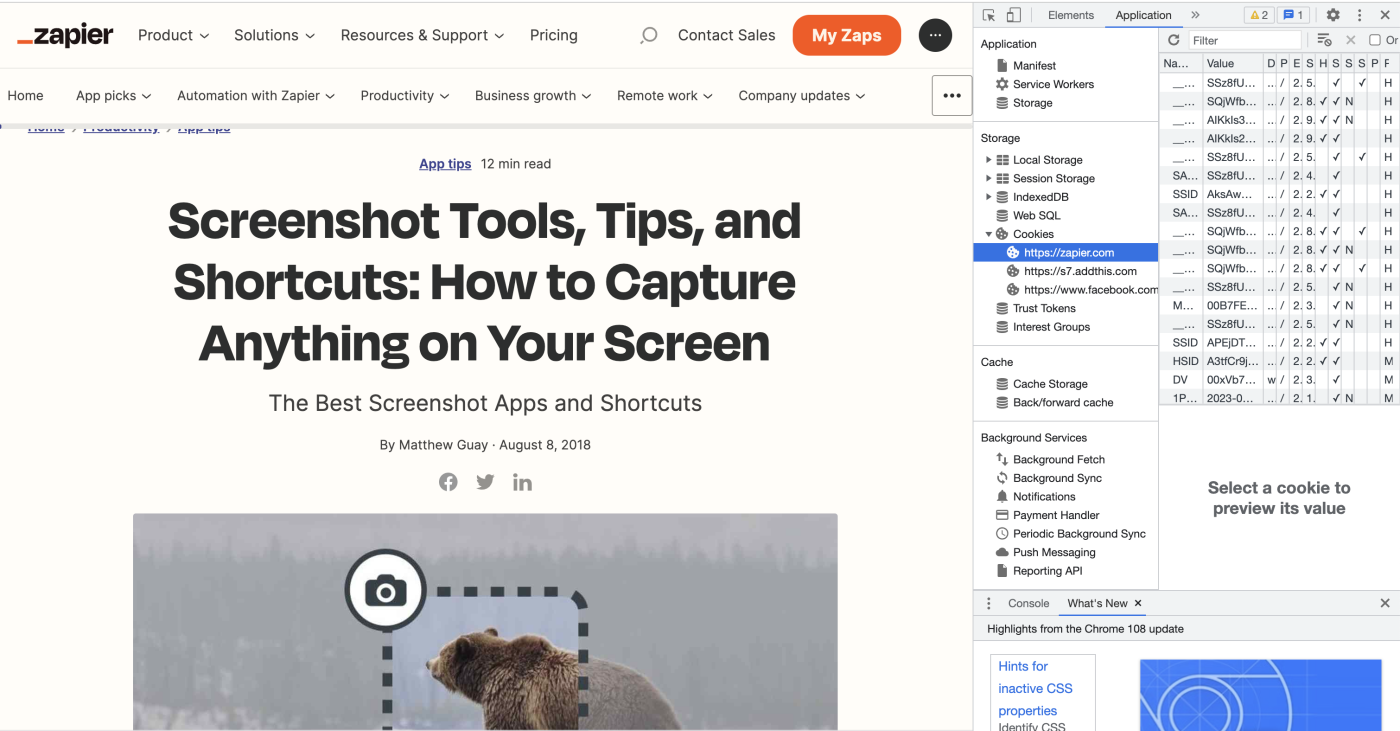Google has to know people are mish-mashing screenshots together, so it's a real mystery why their built-in screenshot tool is hidden. But now that you know about it, check out how simple it is to get a full-page screenshot using a few keyboard shortcuts. (These are the same instructions as above, just with some screenshots to help you visualize the process.)
With the web page open
1. Ctrl+Shift+I2. Ctrl+Shift+P(on Windows).Find Screen Shoot