To activate the OCI8/Oracle extension for PHP please execute the following command:
sudo /opt/lampp/lampp oci8
The following dialog will start:
Please enter the path to your Oracle or Instant Client installation:
[/opt/lampp/lib/instantclient-11.2.0.3.0]
installing symlinks...
patching php.ini...
OCI8 add-on activation likely successful.
LAMPP: Stopping Apache with SSL...
LAMPP: Starting Apache with SSL...
The extension should now be active.
Done!!!
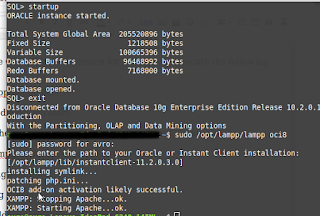
source : #https://www.apachefriends.org/faq_linux.html


